In order for us to give you the best reader experience, we need to know a little bit more about what it is you value. Because we can’t ask every reader individually, we look to our data to help us with this. If you’re logged in while reading, our data is much richer and we can engage with you in better, more relevant ways.
If you are a Maverick Insider, i.e. you voluntarily contribute to Daily Maverick so we can stay free for all to read, being logged in also means you will no longer see frequent messages asking you to support our journalism. If you already receive our newsletters, being logged in also means that we won’t ask you to sign up for newsletters again. We hope to also offer you personalised recommendations and browsing options soon. (Watch this space!)
It’s completely free! We don’t require you to pay to read Daily Maverick, nor will we ever.
No, not yet. Maverick Insiders are readers who support Daily Maverick with regular financial contributions , so that we can stay free for all to read. It also comes with benefits like engagements with our journalists, ad-free browsing, uber vouchers and more. You can find out more about Maverick Insider here, or, if this is something you’re interested in, click here to become a Maverick Insider.
We will not give your individual data to anybody, ever, unless they carry guns accompanied by a valid court order.
Some of our e-mail is sent by third-party providers (who have the servers and systems to do so quickly and efficiently); these providers are highly professional companies that comply with stringent requirements for privacy and security on the lists that we give to them.
Also, we know where they live.
We track reader habits; how long an individual spends on the site in a session, whether readers like both politics and entertainment articles, for example. We need that data to understand better how we can better serve you, the reader.
Please make sure you are logged in when reading Daily Maverick so we know it’s you and don’t have to ask you to register again. You should not have to log in more than once per device (computer, phone, tablet) and should stay logged in once you’ve registered.
There are one or two exceptions to this. While your web browser (Chrome, Firefox, Safari) will remember that you have already registered next time you click on an article, the social media apps do not. When you click on an article in the Twitter app, for example, chances are you’ll have to log in again to read the article. It is out of our control, unfortunately. You can blame Elon for this too.
It could be that your web browser is blocking cookies. Make sure your browser settings allow Daily Maverick to save cookies so that it remembers to keep you logged in to Daily Maverick. Also see above regarding social media apps.
Enter your email address when asked to register or log in. Click ‘Continue’. On the next screen, click the ‘Send link’ button. An email with a link to log into Daily Maverick will be sent to the address you registered with. When you click on this link, you will be automatically logged in.
Once you’re logged in, you can go to your profile page by clicking on your name in the top right corner of the home page (on your mobile device it will be under the menu options), and clicking ‘Edit My Profile’. Here you will see an option to change your password to something you will remember in future.
You might be receiving this message because you are signed up for one or more of our newsletters.
Toggle to the login screen and click ‘Forgot password‘. On the next page, enter your email address and click ‘Reset’. You will receive an email with instructions to set a password for your account.
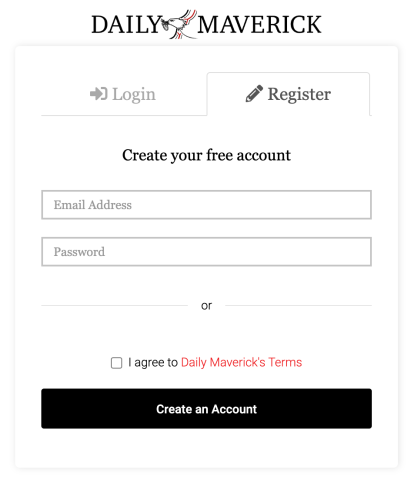
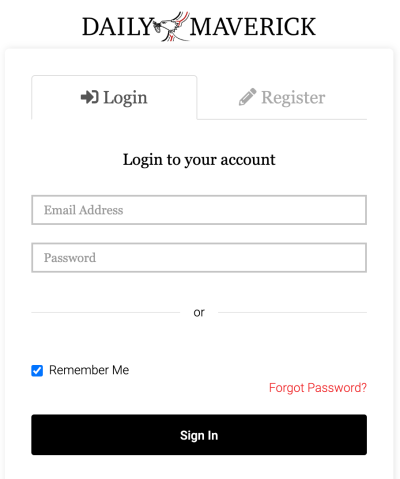
If you’ve tried everything to register to log in and are just about ready to start pulling your hair out of your head (we’re really sorry!), you can email us [email protected]. We have a small but determined team monitoring this inbox and will get back to you with a resolution as soon as humanly possible to us.
Daily Maverick © All rights reserved
| Cookie | Duration | Description |
|---|---|---|
| __cfduid | 1 month | The cookie is used by cdn services like CloudFlare to identify individual clients behind a shared IP address and apply security settings on a per-client basis. It does not correspond to any user ID in the web application and does not store any personally identifiable information. |
| _GRECAPTCHA | 5 months 27 days | This cookie is set by Google. In addition to certain standard Google cookies, reCAPTCHA sets a necessary cookie (_GRECAPTCHA) when executed for the purpose of providing its risk analysis. |
| cid | 1 year | This is an important cookie in making credit card transaction on the website. It allows the online transaction without storing the credit card information.This service is provided by Stripe.com. |
| connect.sid | 1 month | This cookie is used for authentication and for secure log-in. It registers the log-in information. |
| cookielawinfo-checkbox-advertisement | 1 year | Set by the GDPR Cookie Consent plugin, this cookie is used to record the user consent for the cookies in the "Advertisement" category . |
| cookielawinfo-checkbox-analytics | 11 months | This cookie is set by GDPR Cookie Consent plugin. The cookie is used to store the user consent for the cookies in the category "Analytics". |
| cookielawinfo-checkbox-functional | 11 months | The cookie is set by GDPR cookie consent to record the user consent for the cookies in the category "Functional". |
| cookielawinfo-checkbox-necessary | 11 months | This cookie is set by GDPR Cookie Consent plugin. The cookies is used to store the user consent for the cookies in the category "Necessary". |
| cookielawinfo-checkbox-others | 11 months | This cookie is set by GDPR Cookie Consent plugin. The cookie is used to store the user consent for the cookies in the category "Other. |
| cookielawinfo-checkbox-performance | 11 months | This cookie is set by GDPR Cookie Consent plugin. The cookie is used to store the user consent for the cookies in the category "Performance". |
| CookieLawInfoConsent | 1 year | Records the default button state of the corresponding category & the status of CCPA. It works only in coordination with the primary cookie. |
| elementor | never | This cookie is used by the website's WordPress theme. It allows the website owner to implement or change the website's content in real-time. |
| JSESSIONID | session | Used by sites written in JSP. General purpose platform session cookies that are used to maintain users' state across page requests. |
| PHPSESSID | session | This cookie is native to PHP applications. The cookie is used to store and identify a users' unique session ID for the purpose of managing user session on the website. The cookie is a session cookies and is deleted when all the browser windows are closed. |
| viewed_cookie_policy | 11 months | The cookie is set by the GDPR Cookie Consent plugin and is used to store whether or not user has consented to the use of cookies. It does not store any personal data. |
| Cookie | Duration | Description |
|---|---|---|
| __atuvc | 1 year 1 month | This cookie is set by Addthis to make sure you see the updated count if you share a page and return to it before our share count cache is updated. |
| __atuvs | 30 minutes | This cookie is set by Addthis to make sure you see the updated count if you share a page and return to it before our share count cache is updated. |
| __cf_bm | 30 minutes | This cookie is set by CloudFlare. The cookie is used to support Cloudflare Bot Management. |
| __pvi | 1 day | This cookie is used for the implementation of the news content from other sites. |
| bcookie | 2 years | This cookie is set by linkedIn. The purpose of the cookie is to enable LinkedIn functionalities on the page. |
| lidc | 1 day | This cookie is set by LinkedIn and used for routing. |
| Cookie | Duration | Description |
|---|---|---|
| d | 3 months | This cookie tracks anonymous information on how visitors use the website. |
| Cookie | Duration | Description |
|---|---|---|
| __gads | 1 year 24 days | This cookie is set by Google and stored under the name dounleclick.com. This cookie is used to track how many times users see a particular advert which helps in measuring the success of the campaign and calculate the revenue generated by the campaign. These cookies can only be read from the domain that it is set on so it will not track any data while browsing through another sites. |
| _ga | 2 years | This cookie is installed by Google Analytics. The cookie is used to calculate visitor, session, campaign data and keep track of site usage for the site's analytics report. The cookies store information anonymously and assign a randomly generated number to identify unique visitors. |
| _ga_Y7XD5FHQVG | 2 years | This cookie is installed by Google Analytics. |
| _gat_UA-10686674-1 | 1 minute | This is a pattern type cookie set by Google Analytics, where the pattern element on the name contains the unique identity number of the account or website it relates to. It appears to be a variation of the _gat cookie which is used to limit the amount of data recorded by Google on high traffic volume websites. |
| _gid | 1 day | This cookie is installed by Google Analytics. The cookie is used to store information of how visitors use a website and helps in creating an analytics report of how the website is doing. The data collected including the number visitors, the source where they have come from, and the pages visted in an anonymous form. |
| ajs_anonymous_id | never | This cookie is set by Segment.io to check the number of ew and returning visitors to the website. |
| ajs_user_id | never | The cookie is set by Segment.io and is used to analyze how you use the website |
| ANON_ID | 3 months | This cookie is provided by Tribalfusion. The cookie is used to give a unique number to visitors, and collects data on user behaviour like what page have been visited. This cookie also helps to understand which sale has been generated by as a result of the advertisement served by third party. |
| jam_heavy_ga_session | 5 years | This cookie is installed by Google Analytics. |
| UserID1 | 3 months | The cookie sets a unique anonymous ID for a website visitor. This ID is used to continue to identify users across different sessions and track their activities on the website. The data collected is used for analysis. |
| uvc | 1 year 1 month | The cookie is set by addthis.com to determine the usage of Addthis.com service. |
| Cookie | Duration | Description |
|---|---|---|
| __tbc | 2 years | This cookie is used for measuring the efficiency of advertisement by registering data on visitors from multiple website. |
| _cc_aud | 8 months 26 days | The cookie is set by crwdcntrl.net. The purpose of the cookie is to collect statistical information in an anonymous form about the visitors of the website. The data collected include number of visits, average time spent on the website, and the what pages have been loaded. These data are then used to segment audiences based on the geographical location, demographic, and user interest provide relevant content and for advertisers for targeted advertising. |
| _cc_cc | session | The cookie is set by crwdcntrl.net. The purpose of the cookie is to collect statistical information in an anonymous form about the visitors of the website. The data collected include number of visits, average time spent on the website, and the what pages have been loaded. These data are then used to segment audiences based on the geographical location, demographic, and user interest provide relevant content and for advertisers for targeted advertising. |
| _cc_dc | 8 months 26 days | The cookie is set by crwdcntrl.net. The purpose of the cookie is to collect statistical information in an anonymous form about the visitors of the website. The data collected include number of visits, average time spent on the website, and the what pages have been loaded. These data are then used to segment audiences based on the geographical location, demographic, and user interest provide relevant content and for advertisers for targeted advertising. |
| _cc_id | 8 months 26 days | The cookie is set by crwdcntrl.net. The purpose of the cookie is to collect statistical information in an anonymous form about the visitors of the website. The data collected include number of visits, average time spent on the website, and the what pages have been loaded. These data are then used to segment audiences based on the geographical location, demographic, and user interest provide relevant content and for advertisers for targeted advertising. |
| _kuid_ | 5 months 27 days | The cookie is set by Krux Digital under the domain krxd.net. The cookie stores a unique ID to identify a returning user for the purpose of targeted advertising. |
| _rxuuid | 1 year | The main purpose of this cookie is targeting, advertesing and effective marketing. This cookie is used to set a unique ID to the visitors, which allow third party advertisers to target the visitors with relevant advertisement up to 1 year. |
| ANON_ID_old | 3 months | This cookie helps to categorise the users interest and to create profiles in terms of resales of targeted marketing. This cookie is used to collect user information such as what pages have been viewed on the website for creating profiles. |
| bscookie | 2 years | This cookie is a browser ID cookie set by Linked share Buttons and ad tags. |
| CMID | 1 year | The cookie is set by CasaleMedia. The cookie is used to collect information about the usage behavior for targeted advertising. |
| CMPRO | 3 months | This cookie is set by Casalemedia and is used for targeted advertisement purposes. |
| CMPS | 3 months | This cookie is set by Casalemedia and is used for targeted advertisement purposes. |
| CMST | 1 day | The cookie is set by CasaleMedia. The cookie is used to collect information about the usage behavior for targeted advertising. |
| DSID | 1 hour | This cookie is setup by doubleclick.net. This cookie is used by Google to make advertising more engaging to users and are stored under doubleclick.net. It contains an encrypted unique ID. |
| google_push | 5 minutes | This cookie is set by the Bidswitch. This cookie is used to collect statistical data related to the user website visit such as the number of visits, average time spent on the website and what pages have been loaded. This collected information is used to sort out the users based on demographics and geographical locations inorder to serve them with relevant online advertising. |
| i | 1 year | The purpose of the cookie is not known yet. |
| id | 3 months | The main purpose of this cookie is targeting and advertising. It is used to create a profile of the user's interest and to show relevant ads on their site. This Cookie is set by DoubleClick which is owned by Google. |
| IDE | 1 year 24 days | Used by Google DoubleClick and stores information about how the user uses the website and any other advertisement before visiting the website. This is used to present users with ads that are relevant to them according to the user profile. |
| IDSYNC | 1 year | This cookie is used for advertising purposes. |
| KADUSERCOOKIE | 3 months | The cookie is set by pubmatic.com for identifying the visitors' website or device from which they visit PubMatic's partners' website. |
| KTPCACOOKIE | 1 day | This cookie is set by pubmatic.com for the purpose of checking if third-party cookies are enabled on the user's website. |
| ljt_reader | 1 year | This is a Lijit Advertising Platform cookie. The cookie is used for recognizing the browser or device when users return to their site or one of their partner's site. |
| loc | 1 year 1 month | This cookie is set by Addthis. This is a geolocation cookie to understand where the users sharing the information are located. |
| mc | 1 year 1 month | This cookie is associated with Quantserve to track anonymously how a user interact with the website. |
| mt_mop | 1 month | Stores information about how the user uses the website such as what pages have been loaded and any other advertisement before visiting the website for the purpose of targeted advertisements. |
| personalization_id | 2 years | This cookie is set by twitter.com. It is used integrate the sharing features of this social media. It also stores information about how the user uses the website for tracking and targeting. |
| suid_legacy | 1 year | This cookie is used to collect information on user preference and interactioin with the website campaign content. This cookie is used for promoting events and products by the webiste owners on CRM-campaign-platform. |
| TDCPM | 1 year | The cookie is set by CloudFlare service to store a unique ID to identify a returning users device which then is used for targeted advertising. |
| TDID | 1 year | The cookie is set by CloudFlare service to store a unique ID to identify a returning users device which then is used for targeted advertising. |
| test_cookie | 15 minutes | This cookie is set by doubleclick.net. The purpose of the cookie is to determine if the user's browser supports cookies. |
| tluid | 3 months | This cookie is set by the provider AdRoll.This cookie is used to identify the visitor and to serve them with relevant ads by collecting user behaviour from multiple websites. |
| tuuid | 1 year | This cookie is set by .bidswitch.net. The cookies stores a unique ID for the purpose of the determining what adverts the users have seen if you have visited any of the advertisers website. The information is used for determining when and how often users will see a certain banner. |
| tuuid_lu | 1 year | This cookie is set by .bidswitch.net. The cookies stores a unique ID for the purpose of the determining what adverts the users have seen if you have visited any of the advertisers website. The information is used for determining when and how often users will see a certain banner. |
| uid | 5 months 27 days | This cookie is used to measure the number and behavior of the visitors to the website anonymously. The data includes the number of visits, average duration of the visit on the website, pages visited, etc. for the purpose of better understanding user preferences for targeted advertisments. |
| uuid | 1 year 27 days | To optimize ad relevance by collecting visitor data from multiple websites such as what pages have been loaded. |
| VISITOR_INFO1_LIVE | 5 months 27 days | This cookie is set by Youtube. Used to track the information of the embedded YouTube videos on a website. |
| wfivefivec | 1 year 1 month | The domain of this cookie is owned by Dataxu. The main business activity of this cookie is targeting and advertising. This cookie tracks the advertisement report which helps us to improve the marketing activity. |
| xbc | 2 years | This cookie is used for optmizing the advertisement on the website more relevant by analysing the user behaviour and interaction with the website. |
| YSC | session | This cookies is set by Youtube and is used to track the views of embedded videos. |
| Cookie | Duration | Description |
|---|---|---|
| __browsiSessionID | 30 minutes | No description available. |
| __browsiUID | 1 year | No description available. |
| __cflb | 23 hours | This cookie is used by Cloudflare for load balancing. |
| __gpi | 1 year 24 days | No description |
| ajs_group_id | never | This cookie is set by Segment.io. The purpose of the cookie is currently not identified. |
| blkbs | 6 days 23 hours | No description |
| charitable_session | 1 day | No description available. |
| cookietest | session | No description |
| debug | never | No description available. |
| gCStest | 7 years 1 month 26 days 16 hours | No description |
| muc_ads | 2 years | No description |
| revengine_browser_id | session | No description |
| revengine-browser-token | session | RevEngine Data Tool. |
| rl_user_id | never | No description available. |
| tf_respondent_cc | 6 months | No description |
| UserMatchHistory | 1 month | Linkedin - Used to track visitors on multiple websites, in order to present relevant advertisement based on the visitor's preferences. |
| vic_loc_error | 10 minutes | No description |
| vicinity_id | 1 year 10 months 24 days 11 hours | Vicinity Advertising. |
 Become an Insider
Become an InsiderThere are many great benefits to being a Maverick Insider. Removing advertising from your browsing experience is one of them - we don't just block ads, we redesign our pages to look smarter and load faster.
Click here to see other benefits and to sign-up to our reader community supporting quality, independent journalism.
Find out More