SPONSORED CONTENT
Why it’s easier than ever to make the Big Switch from Android to iPhone

In three easy steps, here’s how to make the right move at your nearest iStore
Is it the eye-popping brightness of the Super Retina screen? Is it the blistering speed of the A15 Bionic chip, the fastest ever in a smartphone?
Is it the stunning quality of the TrueDepth camera system, with 3X optical zoom and macro focussing down to 2cm? Is it the all-day battery life?
Is it the rock-solid integrity of the Secure Enclave that protects your personal information and private data? Well, in a word: yes.
It’s hard to pinpoint a single reason why the iPhone is the best-selling smartphone in the world, taking four out of five places on Counterpoint’s Top 10 list earlier this year.
But it’s safe to say that the ease of switching from Android to iPhone also has something to do with it. Just follow this step-by-step guide to making the Big Leap, and see for yourself.
Step 1: Trade-in and trade up
Pop into your nearest iStore to book a trade-in consultation for your current Android device. Be sure to try out the demo models of the iPhone 13 range while you’re there.
Your Android will be diagnosed and evaluated by a service consultant, and you’ll be given a trade-in value which will range from R3,000 up to R10,000, depending on the condition of your device.
iStore offers the best in-market values for trade-ins, so you can be sure of getting a great deal. You’ll receive the trade-in value upfront to use towards the upgrade of your new iPhone, or as an Store gift card to use when you’re ready.
Step 2: Make the right move
For safety’s sake, backup your Android to a PC or laptop before you begin. Then download the Move to iOS app from the Google Play Store, and follow the prompts on your old Android and your new iPhone.
If you need help, don’t worry: an iStore consultant will transfer your data from your Android and set up your iPhone at no charge.
Step 3: Get to know your iPhone
This is the fun part. Introduce yourself to your iPhone by setting up Face ID, download apps from the App Store, shoot photos and video, and enjoy exploring the amazing capabilities of your new iPhone.
iStore runs regular online workshops for new iPhone users, so sign up to attend a free session at www.istore.co.za/meets. That’s it! Welcome to iPhone, and enjoy.
*For more information on moving from Android to iPhone at iStore, please visit https://www.istore.co.za/switch.




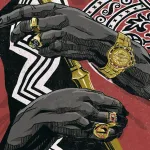



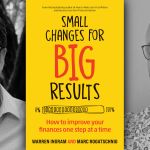







Comments - Please login in order to comment.