TECH
ML Selects: Digital painting and drawing apps for hobbyists

Recreational digital art tools have come a long way since the days of Microsoft Paint, and making digital art is not just for artists with their eye on the NFT market, or graphic designers and animators well versed in complex apps. If you have a tablet or a smartphone, you’re pretty close to having all the tools you need to polish up your creative skills.
The mental and physical health benefits of an art practice among adults are well documented. Numerous studies highlight benefits for those in good health, through to the terminally ill. For those looking to pick up an art hobby for the potential social benefits of joining an art class, in addition to the other benefits such as reducing feelings of anxiety and depression, there’s much to gain from signing up.
However, if a group setting is not a priority and you already own a tablet, all you need is a stylus, a decent app and a selection of free-to-access YouTube tutorials. Although it’s not quite as good as drawing with a stylus, finger painting is also an option on tablets or smartphones.

Image: Kelly Sikkema/Unsplash.com
The mobile versions of programs and apps that once required a certain level of digital expertise have become far simpler to use, and the tools they provide serve a much wider range of users – from novice hobbyists through to professional artists, illustrators, designers and 3D sculptors.
And while there are a wide range of drawing and painting apps, the two we’ve highlighted below provide a well-rounded selection of tools, as well as ease of use.
- Image: Tony Sebastian/Unsplash.com
- Image: Jonathan Borba/Unsplash.com
The Tools: Maverick Life recommendations
If you already own an iPad, be it the entry-level one, the mid-level iPad Air, or the top-of-the-range iPad Pro, you’re good to go. The same applies to popular android tablets, such as Samsung’s Galaxy TAB range.
Although the size of smartphone screens doesn’t provide the best canvas size to work on, you can get started with a good app and your finger. Better yet, if you happen to own a phone with a stylus, such as Samsung’s Note series, skip the finger and get sketching with your stylus.
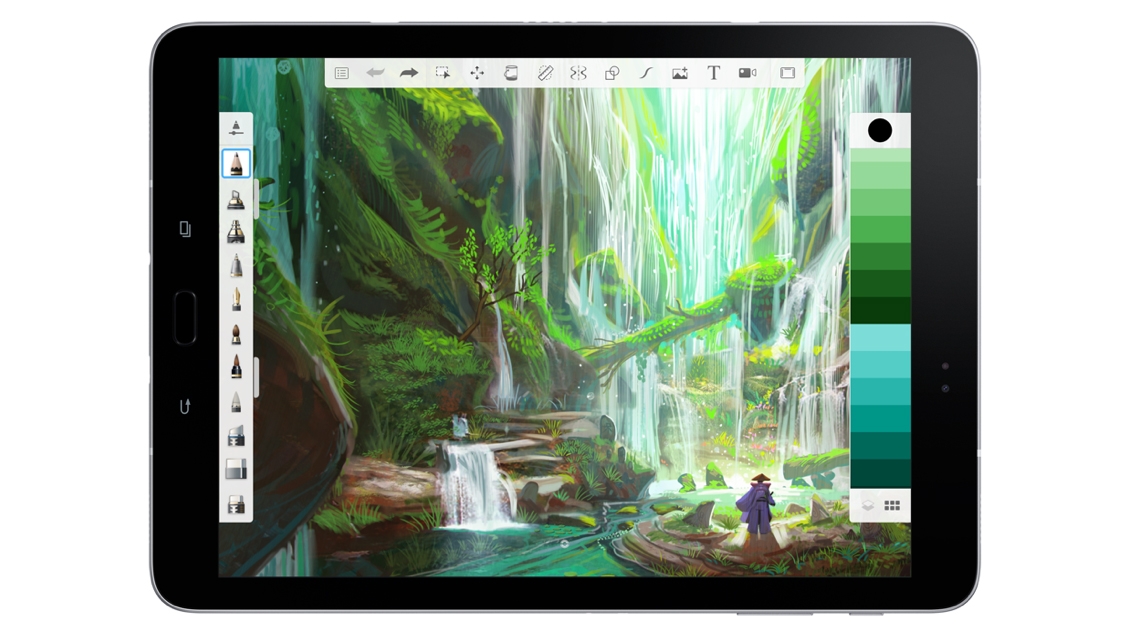
Autodesk Sketchbook interface. Image: Sketchbook.com
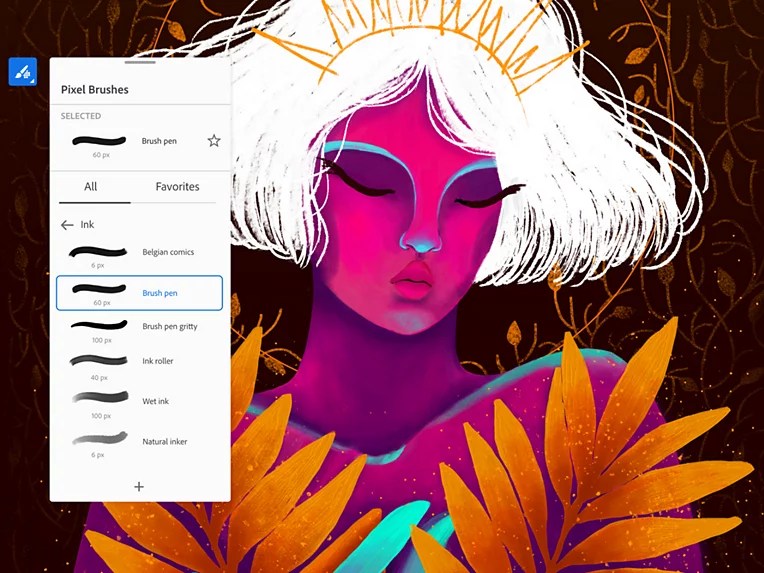
Autodesk Sketchbook features a wide selection of brushes. Image: Sketchbook.com
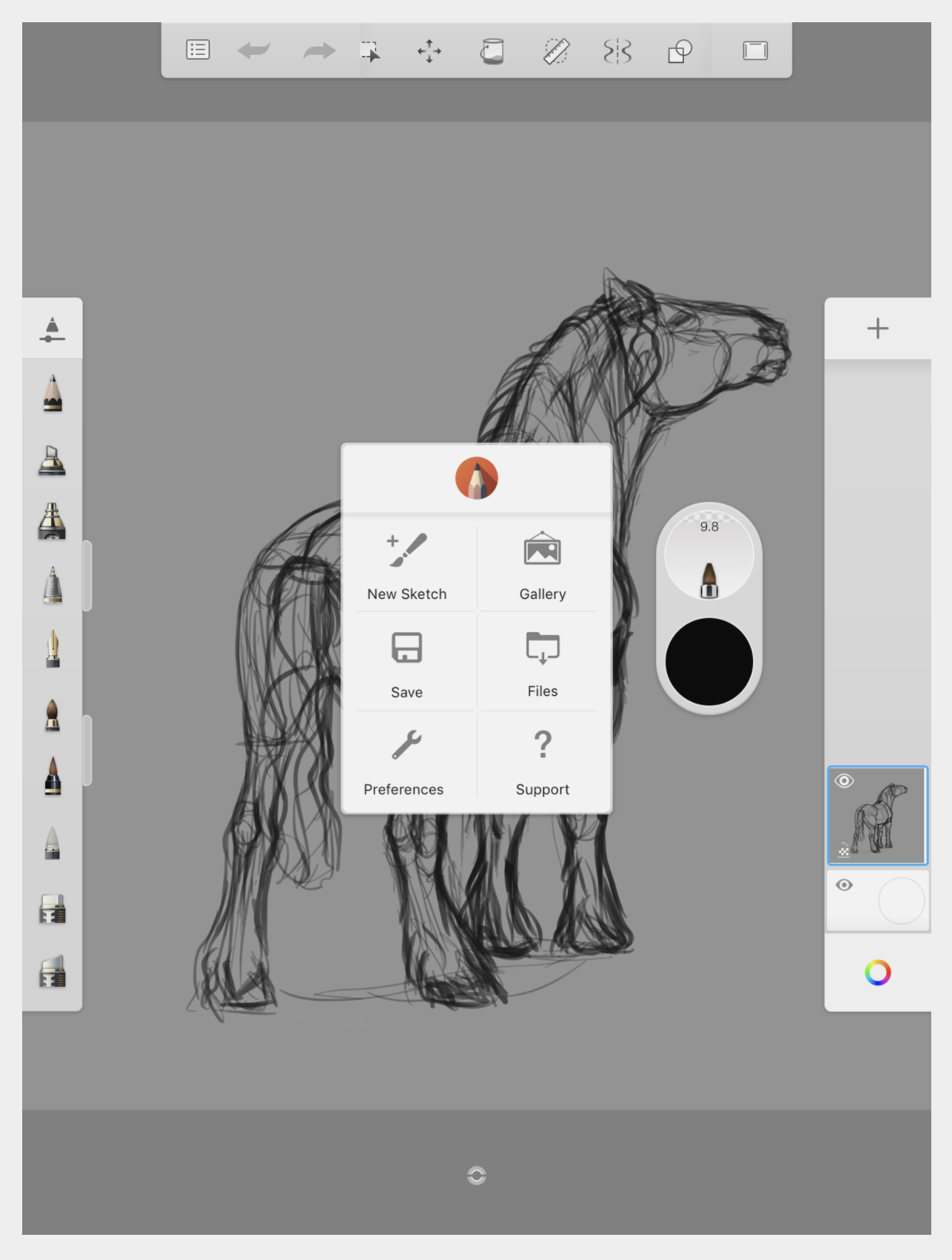
Autodesk Sketchbook interface. Image: Sketchbook.com
To get started without spending any more money, bar data or Wi-Fi costs, one of the best free drawing apps out there is Autodesk Sketchbook. The app features a clean interface as well as a wide section of painting tools including brushes, pens and pencils.
The best way to get started is with a YouTube tutorial. If you’re using a smartphone, start with the tutorial below. And depending on what scenes you’d like to paint, search for more tutorials on YouTube.
If you’re working on a tablet, watch the video below. Although the tutorial uses a stylus, everything can also be done with the tip of a finger.
Level up: The best of the best

Image: Unsplash.com
There is currently no mobile all-rounder digital art and drawing tool combination that beats Apple’s iPad and Pencil stylus together with the Procreate app. Full disclosure: this is not a sponsored post, neither does Apple or Procreate currently advertise with Daily Maverick.
Procreate is the best, most versatile and fully-featured mobile digital art app you can buy right now. It is available on Apple’s app store for a once-off payment of $9.99, which is R169,99 at the current exchange rate.
Considering what can be done with the app and the updates the company provides, it is great value for money. Unfortunately, it is also the most limited app in terms of platforms that you can use it on.
Although it is not owned by Apple, its developers make it strictly for iPads and the iPhone, which means it is not an option for Android users. It is also a professional-level app used by digital artists across various fields, but simple enough for hobbyists to pick up and start creating.
- Procreate user interface. Image: Procreate.art
- Procreate user interface. Image: Procreate.art
As soon as you download, you’ll get access to well over a hundred brushes and tools, from pencil to ink pens to oil brushes through to a variety of texture brushes. Over and above that, there are hundreds more that can be downloaded freely or bought, or for the brave, users can create their own brushes.
While users can go ahead and paint with their fingers, to get the most out of Procreate, the Apple Pencil is a must-have. At R2,000 for the first-generation Pencil, which is compatible with the entry-level iPad, and R2,500 for the second-generation Pencil, which is compatible with the iPad Air and iPad Pro, it is undeniably expensive. Alternatively, users can shop for a compatible stylus at a much lower price. However, if using the app on an iPhone, the stylus is not an option, and users will have to use their fingers.
Procreate tutorials
The popularity of the app also means that there is a wealth of tutorials online. Depending on the kind of artworks you would like to create, here are three great YouTube channels to subscribe to.
Adobe Fresco – the ‘freemium’ alternative
As with many other apps that follow the “freemium” model, Adobe Fresco lets users download a basic version with limited functionality. However, the fully-featured version can be accessed through Adobe’s subscription model.
At $9.99 a month, it is quite a bit more expensive than Procreate. However, it does come with 100 gigs of cloud storage, and as of March 2021, Adobe offers a $14,99 bundle that offers iPad users Fresco access to iOS Creative Cloud apps like Photoshop, Illustrator, Fresco and Spark, as well as services like Adobe Fonts. While this is an option for those looking into exploring digital art, we would recommend it for those who are keen to explore the various apps at a professional level. DM/ML
[hearken id=”daily-maverick/8832″]

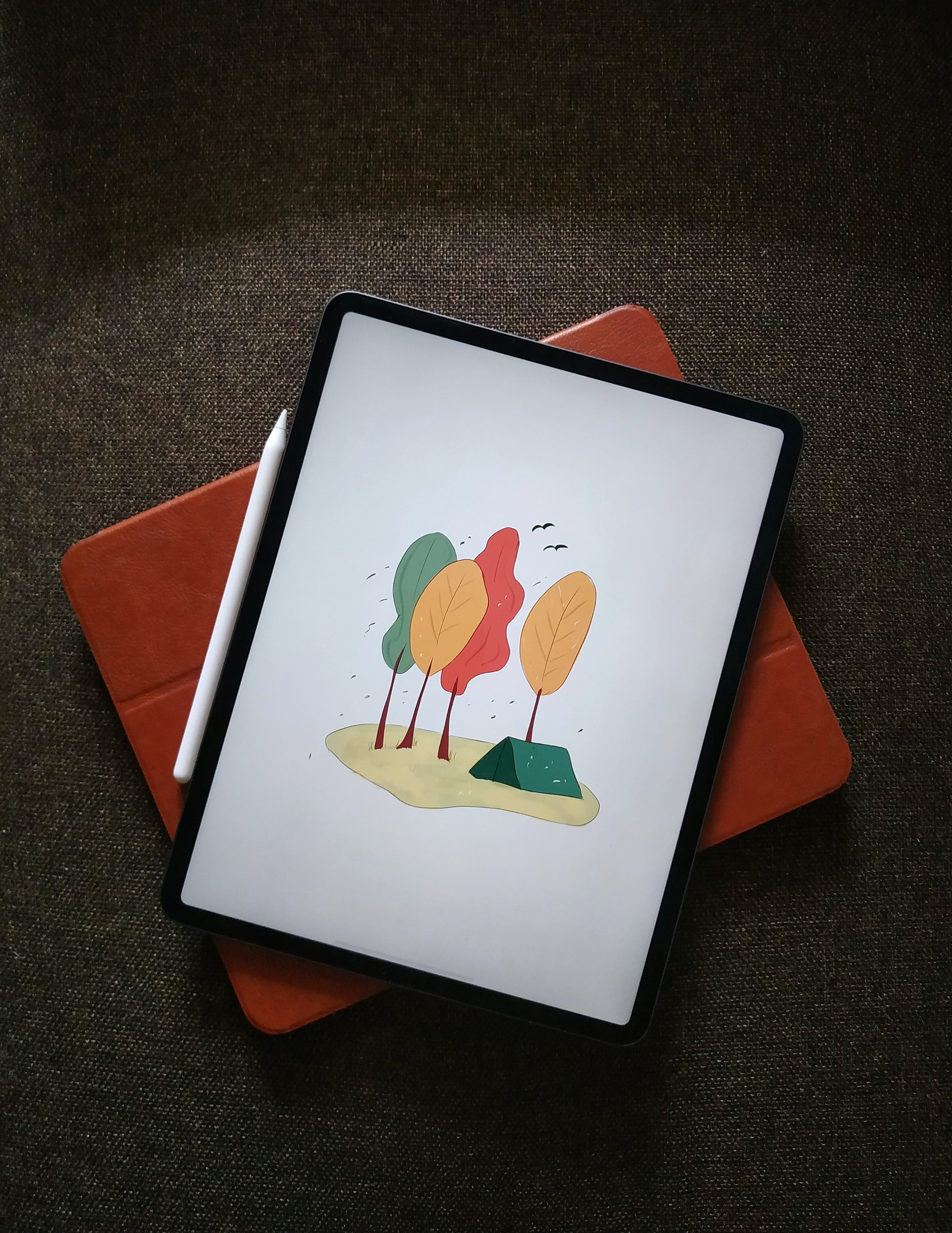

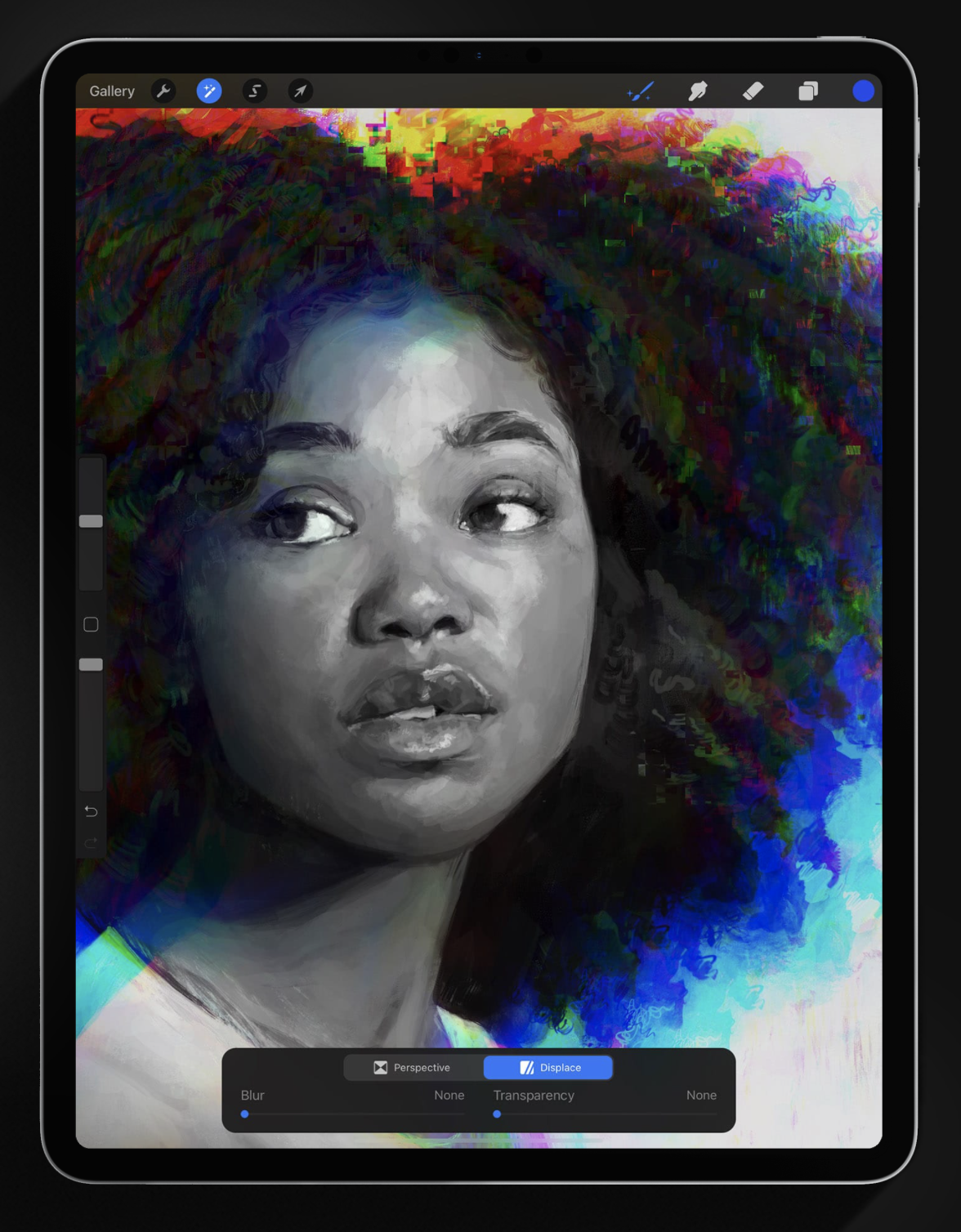
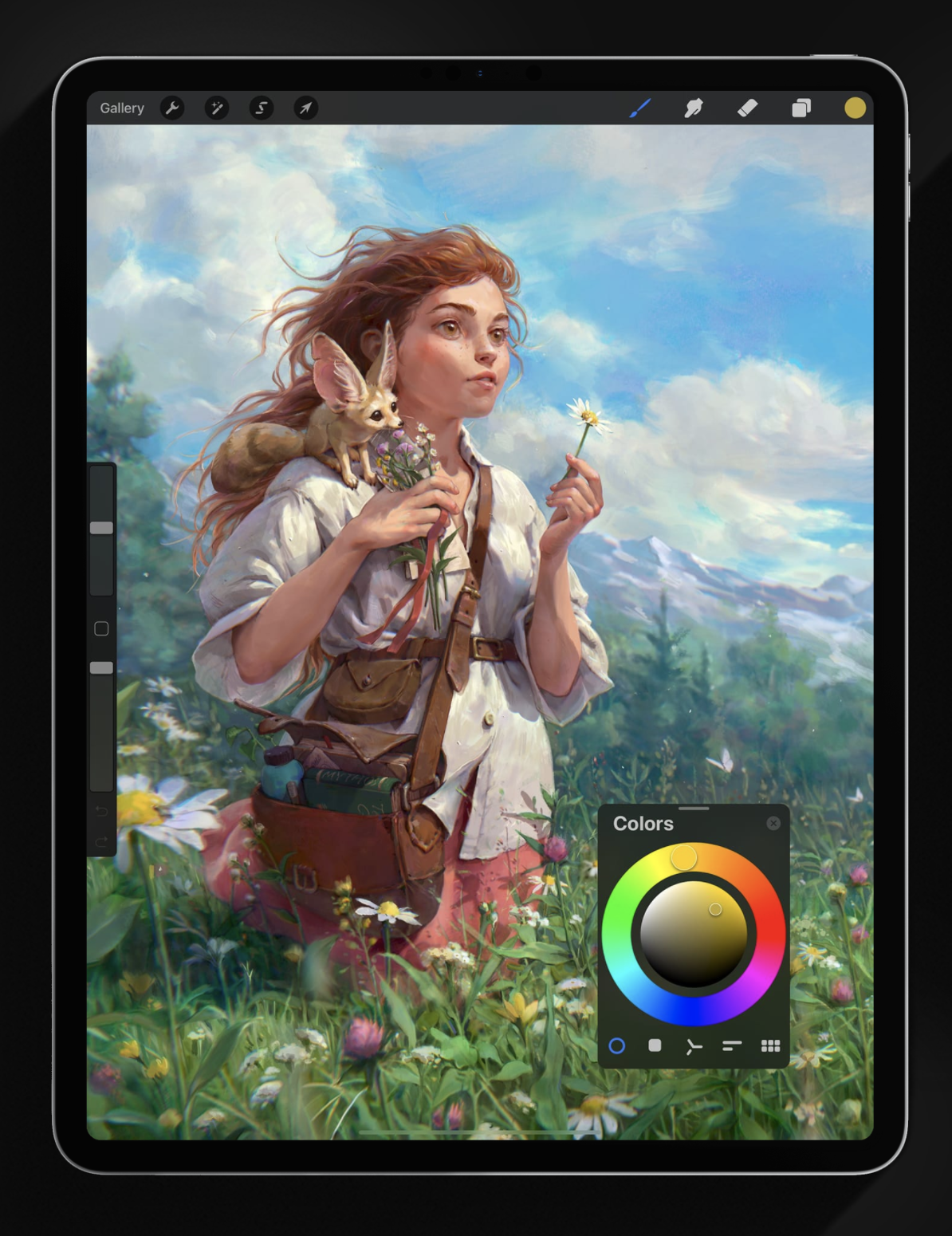











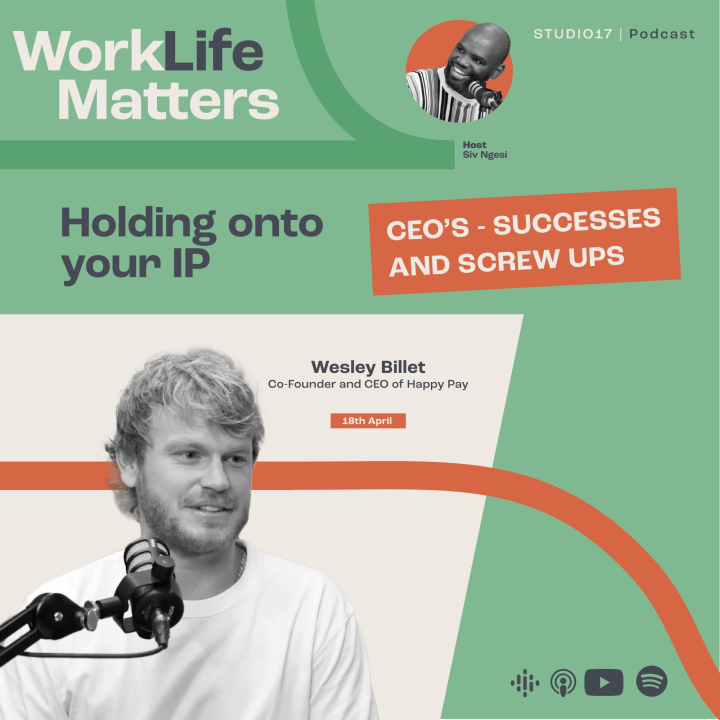


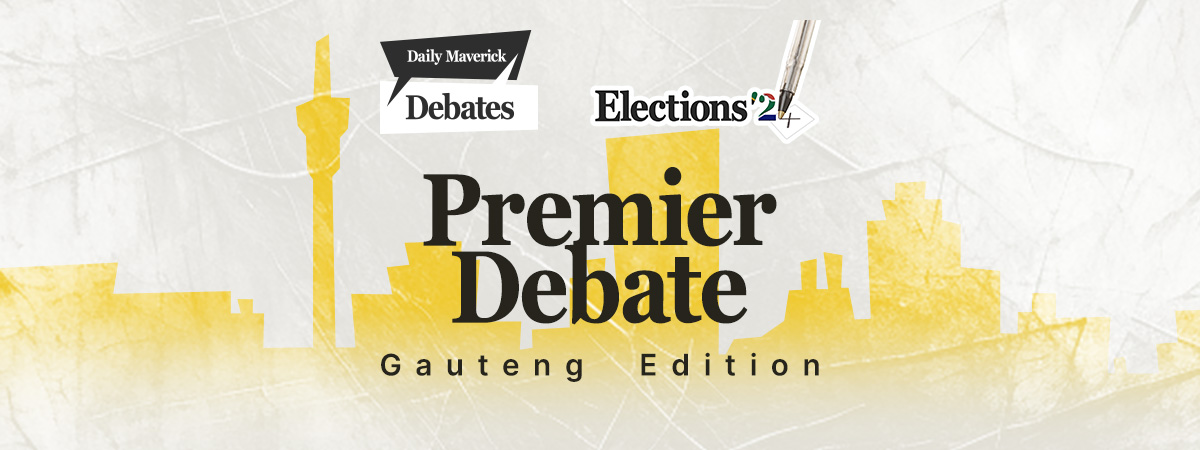
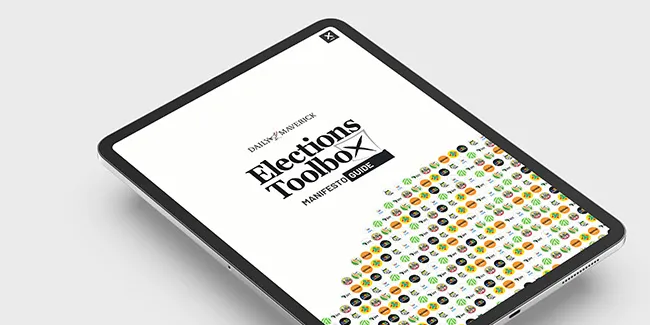
 Become an Insider
Become an Insider
Comments - Please login in order to comment.