SPONSORED CONTENT
Ridesharing: Pro Safety Tips

Technology apps like Uber have improved safety by creating accountability and transparency where previously there was none. However, when it is time to request a ride, there are moments you’re unsure about what to do. Simply request a ride, wait inside and remember to tick off the following before you hop in the vehicle:
Verify your driver and vehicle before getting into the vehicle: The Uber app provides you with all the details of your driver and vehicle as soon as the driver accepts your request. Make sure that you wait for your driver in a safe well-lit area, preferably with someone, until your confirmed driver has arrived. It is never a good idea to have your phone in clear sight outdoors or in the dark or to wait alone if you can help it.
When the vehicle arrives be sure to:
- Identify the vehicle registration plate and cross-check with the app.
- Check that both the vehicle make and colour matches – an image of the vehicle colour and type is provided in app.
- Ask for your driver’s name and check the in-app photo – you also have the ability to click into and enlarge the driver photo in-app.
- Opt-in to the Verify Your Ride feature by navigating to the app settings and tapping “Verify Your Ride.” From there, you can choose to use the feature, which uses a PIN to help make sure you get into the right car, on every trip or only during evening trips (9 pm – 6 am).
Rides taken on the Uber platform can only be requested through the Uber app, so no matter how much of a hurry you may be in, don’t feel pressured to accept street hail solicitations from anyone claiming to operate on the Uber app.
Additional driver verification: Another feature available to riders is Real-Time ID Check which prompts drivers periodically to take a selfie prior to accepting rides and compares it to the driver’s profile photo. This helps ensure the person driving matches the account registered on the app..
Share Your Trip With Your Trusted Contacts: It’s now even easier for riders to keep their loved ones in the loop. Riders can select up to five friends and family members as Trusted Contacts and choose to be prompted to share trip details with them during every ride with a single tap. Also, all rides taken on the Uber app are tracked by GPS from start to finish so there’s a record of your trip if something happens.
Use your intuition: There is no need to share personal information with your driver, Uber has an anonymous contact system to ensure riders and drivers don’t need to share their personal information. You can contact a driver at any time through the Uber app. If something doesn’t feel right, follow your intuition. And if you’re ever in an emergency situation, simply tap the shield icon on the map to access the in-app emergency button to call for assistance.
Did you Know?: Apart from using the steps above, Uber has already required drivers to follow a stringent activation process before they are able to use the Uber app. This includes:
- Possession of a valid Professional Driver’s Permit (PrDP).
- A clear background check using the Automated Fingerprint Identification System (AFIS). This is a secondary background screening conducted by an industry-leading, third-party professional.
- Alongside these screenings, drivers need to apply with their driver’s licenses, ID, double discs, proof of commercial insurance, roadworthy certificate, operating licence or receipt thereof.
- They also have to pass a third-party driving evaluation test which tests the driver’s ability in a vehicle provided to them, measuring whether they drive according to road regulations.
Remember to follow these steps in order to properly identify your vehicle and driver. If you find any discrepancies or inconsistencies with any of the aforementioned, feel free to politely cancel the trip and provide feedback in-app. DM











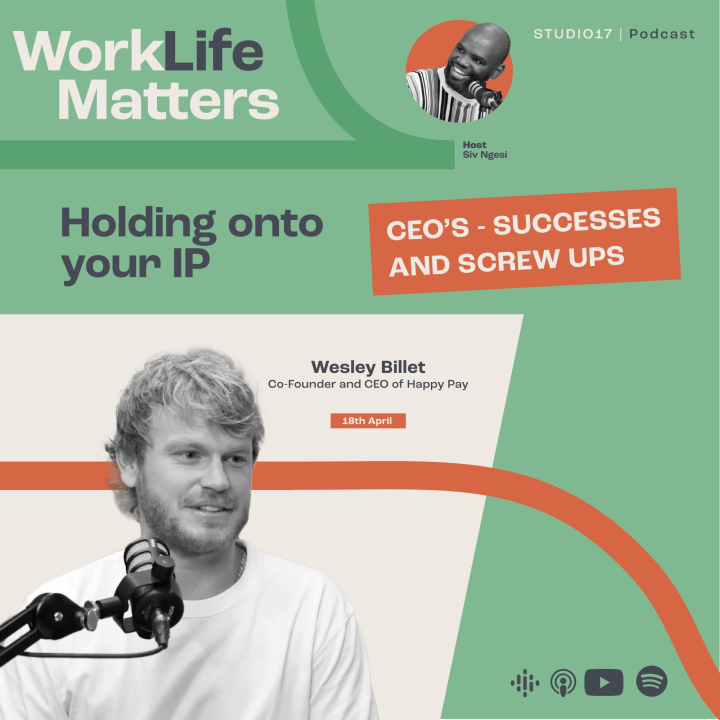





 Become an Insider
Become an Insider
Comments - Please login in order to comment.