BUSINESS MAVERICK 168
Tips on how to keep your taxes tidy, and remove the pain and hassle

Keep a good track record with the taxman by submitting your return on time – even if you aren’t certain whether you need to submit one.
First published in the Daily Maverick 168 weekly newspaper.
A lucky business taxpayer recently received a whopping refund of just over R3-million, thanks to the timely intervention of the Tax Ombud.
The supporting documents for the 2020/2021 VAT period were submitted on 13 April 2021. This was more than 21 business days or 40 calendar days after the first batch of documents had been submitted to SARS. “The second submission contained the same documents that the business would have submitted whenever there was a follow-up. SARS has 21 business days to finalise the verification of an assessment. If this time frame is not adhered to by SARS, then they are in contravention of their service charter. In this case, our office found that SARS had delayed the finalising of the verification in respect of the 2020/2021 VAT period therefore delaying the payment of a possible refund,” explains Talitha Muade, senior manager of operations at the Tax Ombud’s office.
Muade says most complaints to the Tax Ombud’s office relate to service issues. “Complaints typically include SARS not adhering to the service time frames with audits, appeals, refunds and assessment management being the most affected; SARS not responding to taxpayers’ requests for more time related to compromised applications; suspension of payment requests when taxpayers have objected to the assessments. Where there are eFiling-related challenges, SARS does not respond timeously to clarify the source of the problem or indicate how long it will take to come up with a solution.”
In some instances, complaints relate to refunds not being paid on time despite verifications having been completed and withholding tax registration on eFiling that SARS has failed to activate.
You may be one of the lucky few who does not have to submit a tax return this year, according to Liezl Alberts, tax specialist at Allan Gray, who says that about 3.5 million taxpayers will receive auto-assessments.
What is an auto-assessment?
SARS uses information that it receives from third-party data providers, such as employers, medical aid providers and investment managers, to pre-populate tax returns for those selected for auto-assessment.
“The benefit of doing it this way is that it takes all the pain and hassle away,” says Alberts. If you have been auto-assessed, you will receive an SMS from SARS with a link to the eFiling website or mobi app. If you agree with the information on the auto-assessment, you can accept it and SARS will submit your tax return on your behalf and issue you with a notice of assessment.
However, Alberts cautions that you should check that all the information captured on the tax return is accurate and not blindly click on accept.
It’s also vital that you enter the SARS eFiling or mobi site to check that the auto-assessment is actually correct. “If you fail to respond to the auto-assessment SMS notification on or before the deadline of 23 November, SARS will automatically submit your tax return on your behalf. This means SARS will make an estimate assessment based on the data at its disposal and then you could miss out on allowable deductions or even worse, end up having to pay more tax than [is] necessary,” she says.
Possible additional income to report or deductions to claim include gains made from the sale of a property, rental income, medical expenses not covered by your medical aid or a tax deduction from home-office expenses. Joon Chong, partner at Webber Wentzel, warns that if any amounts on your third-party returns are not correct and your auto-assessment reflects the same incorrect information, you have to contact the relevant third party to amend the information they have sent to SARS before SARS will update your auto-assessment. “You may also need to reject your auto-assessment and make a manual submission if you have made donations to public benefit organisations which allow you to claim tax deductions; or you have capital gains or losses from disposals of assets in the year which are not recorded in your IT3c certificates,” Chong says.
Time frames for objections
You have the right to lodge an objection to your assessment and can do this electronically via SARS eFiling. Ideally, you should file a dispute the moment an assessment is raised and you do not agree with it. Unfortunately, it often happens that taxpayers are either unaware of the time frames or their tax practitioner fails to file the dispute on time. For example, you can file an objection within 30 days with a maximum time frame of three years. If the time frame lapses, you must make an application to go to tax court. Unlike other dispute resolution mechanisms for SARS, tax court is not free and will cost you money. While you can represent yourself, it is advisable you use a lawyer as there are very specific timelines and procedures that you must observe in tax court. The longer the delay before you object, the more seriously your case is likely to be treated.
Who has to submit a tax return?
You are liable to submit a tax return if you earned taxable income above the tax thresholds, which are currently:
- R83,100 for individuals younger than 65.
- R128,650 for individuals 65 or older, but younger than 75.
- R143,850 for individuals 75 or older.
You also have to submit a tax return if you have more than one employer or if you have changed jobs in the middle of the tax year. “If you are uncertain, rather submit a tax return … If you contribute to a retirement fund, it’s important that there’s an accurate record of your retirement fund contributions so that when you withdraw the funds and SARS has to perform the required tax calculation, any excess contribution can be claimed as a tax-free benefit,” she adds.
Tax complaints
If you have a complaint against SARS, you have to first lodge your complaint with the SARS Complaints Management Office (CMO) at a SARS branch, via eFiling or by calling 0860 121216. Muade says the CMO has 21 business days to resolve complaints. If your complaint is not resolved in 21 business days, you can lodge a complaint with the Tax Ombud by emailing [email protected] or calling the Tax Ombud contact centre on 0800 662 837. Both complaint channels are free of charge.
Tax deadlines
The deadline for non-provisional taxpayers is 23 November, and provisional taxpayers need to submit their returns by 31 January. DM168
This story first appeared in our weekly Daily Maverick 168 newspaper which is available for R25 at Pick n Pay, Exclusive Books and airport bookstores. For your nearest stockist, please click here.















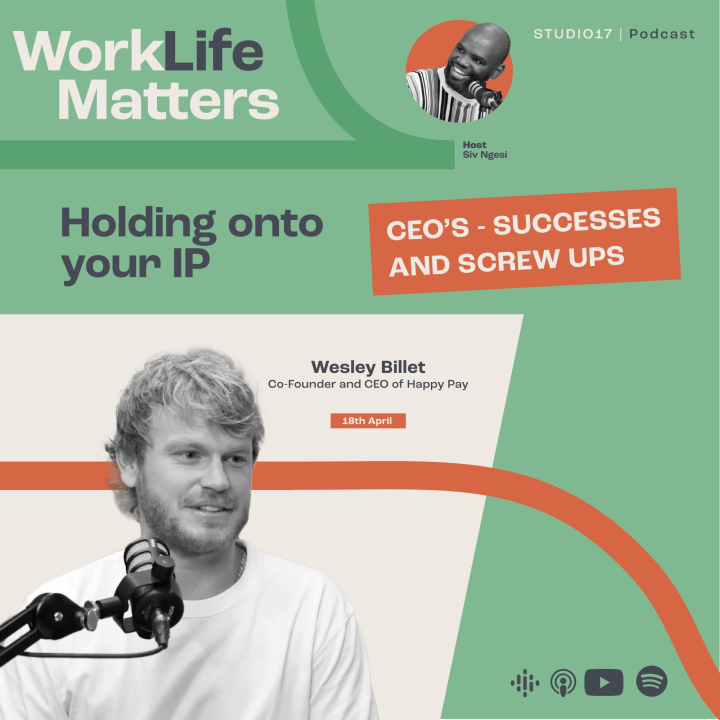



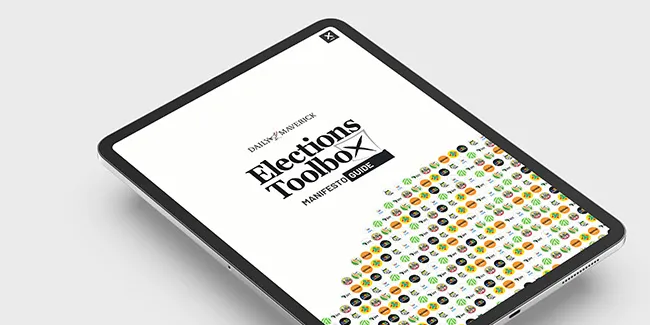
 Become an Insider
Become an Insider
Great article with some practical advise – thank you.