For a seamless Uber trip, follow these useful tips and get to your destination in just a few taps.
Before you go
Before you hit “confirm” it’s good for you to understand the price of the trip which is provided by Uber’s fare estimator before you are connected with your driver. We offer various options including our flagship service UberX, our best-priced mobility option Uber Go, with rides starting from R20. If you want to travel in style there is UberBlack in selected cities. When you’re in charge of getting everyone organized for a big trip, the last thing you want is for the ride to arrive without enough space for everyone’s luggage. That’s where our supersized options come in, with options such as uberXL and uberVAN.
Now that it is time to go, always try to request your ride inside. Minimize the time that you’re standing outside by yourself with your phone in your hand. Instead, wait inside until the app shows that your driver has arrived.
Before you hop in, take a second to double-check the app for your driver’s information. Follow these 3 steps to make sure you get into the right vehicle:
- Match the license plate number
- Match the car make and model
- Check the driver photo
Now that everything matches you are ready to hit the road but now you wonder who exactly is the person behind the wheel who is going to be driving you? Good news! All Uber drivers and their vehicles are pre-screened, reassuring you with the knowledge that you are being transported in quality and vetted vehicles by professional drivers. We also have Real-Time ID Check in place which prompts drivers to share a selfie from time to time before going online to ensure the driver using the app matches the account we have on file.
Time to go
Remember No Mask. No Ride! So don’t forget to put your mask on before getting in. We use innovative facial recognition technology to help confirm that drivers are wearing a mask or face covering before going online. Once confirmed, you will receive a message that the driver is wearing a mask.
We also ask that you be a back-seat rider, as this encourages physical distancing between yourself and the driver.
While en route, you have access to a Safety Toolkit function which is available by clicking a ‘shield’ icon in the bottom right-hand corner of the map screen during a trip. This provides you with access to information on driver background checks, injury protection, details on how to contact our 24/7 support as well as multiple safety features such as in-app emergency button which links to private security and emergency support and Trusted Contacts, which allows you to select up to five friends and family members to follow your trip in real-time
Feedback matters
Uber aspires to provide all riders with a five-star experience. While some trips may not go according to plan, Uber requires both riders and drivers to provide feedback after each trip to improve the experience of the app. Uber has most recently updated the feedback section to include safety and hygiene-related feedback. And don’t worry, ratings are anonymous!
Got a question? We use a variety of streamlined, user-friendly support features to make sure that riders can get the help they need, regardless of what the situation is. With Uber, support is always ready at hand, whether it’s through the app, the website or with our 24/7 support team.
For all critical safety issues, our Incident Response Team and a Law Enforcement Relations Team are trained to assist when incidents are reported through the app.
Hosting made simple
Whether you are hosting an intimate dinner or in the spirit of giving, there is an option for you to request a ride for a family member or friend.
Not only does the Uber app make travelling easier but thanks to the Uber Eats app, your Sunday lunch will also be the talk of the town! And if you are staying in, why not send your loved ones gift boxes with themed treats by selecting “Share this Delivery”.
When it comes to seeking adventure and travelling, many things have changed, however with the Uber app by your side, you’re bound to have a smooth sailing ride wherever you go.
And if cost is a factor, don’t worry – we’ve got you covered with savings across both Uber and Uber Eats!
The Uber app is available 24/7, however, if you are travelling during the curfew please don’t forget to have your permit and always remember to follow Covid-9 safety protocols. DM









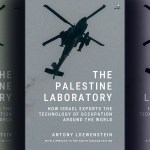






 Become an Insider
Become an Insider